Effective Editing Strategies: From Rough Draft to Published.
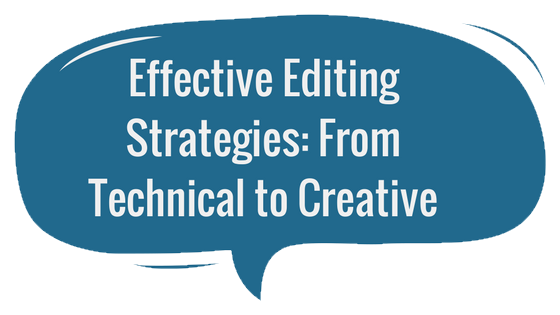
So you’ve completed your first draft and you’re thinking, “Now what?” Now I have news for you: Editing is part of the writing process, my friend. Rarely is the first draft also the last one.
(No first draft? Check out this post on writing one!)
But first, congrats! You finished your first draft! Do you have any idea how many people don’t? I, myself, have many unfinished drafts… You are on fire!
“OK, great,” you say, “But I wanted to hit publish?”
Oh, sure, go ahead!
“Really?”
Well, it depends — if you’re looking for permission to publish without editing, you have it! It’s better to publish than get stuck in a never-ending cycle of edits. Remember: done is better than perfect! So if you know you’ll get stuck there and your draft will never see the light of Google, just hit publish already.
Or if you catch yourself going ‘round and ‘round the editing bush, just hit publish already and be done with it. Nothing says you can’t come back later and make a few tweaks. (Guess how old this post is? OK, don’t.)
But since you’re here, if you want to check and see what to keep in mind to make sure your content is up to snuff, here we go:
There are two types of editing: creative (big-picture editing) and technical (devilish-detail editing).
This post will cover both.
Creative Editing aka Big-Picture Editing
This type of editing prevents you from putting your foot in your mouth! Speaking as someone who’s been guilty of this from time to time. In jargonese, it’s referred to as “developmental editing” because these are the points to keep in mind while you’re developing a piece of content. I know, it’s a super creative term! (Actually, the best names are the ones that call it like it is!)
I tend to assume that people know everything I know, so I have been caught:
- Writing without context! Oops!
- Writing without specifics (vaguebooking), and
- Writing like a professor (using jargon unnecessarily). Uh oh.
Allow me to explain…
Context…
… is an act of service for your reader. It allows you to set the stage and end the show with grace.
Context shows that you’re not coming out of left field, and you’re connecting dots for those who might not know that thing A fits with thing B.
When people don’t understand, they may not reach out for clarification; they may skip to another resource instead!
The best way to add context to your work is by offering a simple introduction and a simple conclusion.
The introduction, well, introduces the topic in case they decide it’s not relevant and want to go read something else. So it’s important to align with the topic of your post, right?
The conclusion wraps everything up with a nice bow to confirm everything you’ve just said in a way that can be easily summarized. Hint: look to your headings. I do.
If your post is part of a series (say, a multi-day challenge or a collection of blogs), your intro will connect to the conclusion of the previous post and vice versa: the conclusion will connect to the intro of the next post.
Adding context in this way lends continuity to your work and shows your clients where they’ve been with you and where they’ve yet to go (not where no man has been before, FYI). It connects the dots in what might seem like an obvious way, so they’re not left wondering, “What is the point of this again? Why is this important?”
And, bonus, it helps those readers that like to jump in the middle and weren’t with you from the very beginning.
Tip: outside of beginnings and endings, look for context clues in the middle otherwise known as…
Specifics:
Are you guilty of vaguebooking? It’s not just for people apparently looking for attention on Facebook. It’s also for people who just innocently assume that everyone else gets exactly where they’re coming from.
And readers won’t necessarily tell you they don’t fully understand. They’ll just “Hmm” and carry on, wondering if it’s just them that didn’t get it or not even knowing what they missed, because how could they?
So it’s up to you! Specifics involve details, getting thorough, and going deep with your material.
And, yes, details give your content length and depth! Win-win!
A lot of times, missing details make themselves known when I sit down to revisit/revise. Something about giving my work time to breathe (as well as my mind) lets me look at it as though for the first time, and my memory will be jogged in terms of supporting details I can add!
Two ways to look for missing details:
- The big picture. Structurally, is your content sound? Does it make sense to go from one section to the next, and is it all connecting back to the title?
- The little pieces. Going down to the paragraph/sentence level: did you split the paragraphs appropriately? Look at the depth of the points you’re making; can you add more detail?
Tip: think about adding specifics by way of examples or expanding on the points you’re making. An earlier draft of this post didn’t make clear that creative editing is more big-picture stuff while technical editing is more detail-oriented.
Writing Like a Professor:
This one is two-fold: tone and/or use of jargon. Um, funnily enough, jargon usually equates to a more formal tone. Amirite? So take what’s most helpful for you, my friend.
Writing like a professor is a big one for me!
If I’m not careful, I easily slip into formal, professor mode. I dunno, maybe I was a professor in a past life? For real, my background in wordsmithing involved a decade (and more!) of academic writing. So, no surprise! I’m part professor, part dork.
The playful side of me prompted the change from academics to business because I wanted to have fun with language! That professor muscle runs strong, though, so it’s helpful to have my language framework to hand when I need reminders on coming back to myself.
If you don’t have a language framework yet, here are a couple things to keep in mind:
Your Voice (aka Your Biznality)
Are you truly representing yourself, or did you get off-track?
Maybe you were writing under pressure or in a rush.
A fresh perspective from others can help, but I find that a lot of times feedback comes in the form of typos and errors you made. Thanks! (No, really, it’s helpful to know!)
And, a lot of times when people ask for feedback, they want to know: “Am I saying what I need to say?”
Did you catch that? “What.” Not how.
How does it sound like you? Does it sound like you? That’s your voice!
If it sounds like you, you can achieve consistency across all your content and platforms. Alright!
Tip: One way to sound like you is by using words/language that you’d use IRL (in real life). What are some common words/phrases that you use regularly?
Your Audience
Part of your tone will be determined by the people you’re addressing.
A quote comes to mind: “I’ve learned that people will forget what you said, people will forget what you did, but people will never forget how you made them feel.” (Maya Angelou)
For me, personally, I want people to know and feel like they have the choice to be whoever they are and they can (pretty much) do whatever they want. Publish without editing? Sure. Write without planning? Sure! (More to come: watch this space.)
And you know what? Keeping in mind that my readers can make any choice they want, regardless of what I say, is humbling!
So how do you want people to feel? How do you honor them?
—
To be fair, the “tone” aspect of writing is by far the most abstract. No pressure, right? Through written words alone we have to build our stage presence and convey body language. OK, that’s a bit misleading. Not just written words: visual aids, your brand colors, images you use, etc, all work together with your language.
—
Technical Editing
Mainly, technical editing focuses on the devilish details. The things that feel like a pain, the 20% that make all the difference for your readers glancing through to see if your content is worth another look.
This type of editing best prepares you for publishing while demonstrating your flow and organization of thoughts — setting headlines, bullets, emphasizing bits of text with color, adding visual aids, etc.
The objective: make your content as easy to read as possible.
Unless your content is geared towards fellow enthusiasts who will fully immerse themselves in your text (or you’re writing a thesis), keep it simple.
Tips for technical editing:
- Have a lot to say? Break it down with bullets. Or break down the paragraphs to shorter ones.
- Does your piece read like one long essay? Add in headings to quickly demonstrate the related points within the length of your piece.
- Spot a tangent, did you? Break it out to its own post or a sub-section within the post (tiny tangents can sneak in with protective parentheses). Otherwise, you run the risk of coming across as irrelevant. So, you know, make it relevant. 🙂 See “Your Audience” sub-section above.
- Want to yell something from the rooftops? Make it bold or switch up your text color!
These tips will keep your text from being one long, long, long, long block of text. They will save your readers’ eyes and prevent them from jumping ship to another website.
Key Takeaway
If this is all a bit much to take in, start where you can. Which point feels the easiest to incorporate? Baby step your approach.
The important thing is to do it. Everything else is just details!
—
Wrap up!
Review the big picture:
- Look to see how you can add context (where does this belong in the big picture of what you do?) and specifics (what details can you add to make your point?)
- Check the tone of your words: how are you making people feel, and does it sound like you?
Make it look good:
- Check to see how you can best format to make your work easy to read and understand. Consider: organization, subheadings, formatting, and visual aids.
- Start where you are, with what feels easiest, and stop when it gets too disruptive. Do what you can and leave the rest to be filled in by time and practice.
